Entries
Exits
Tagboard
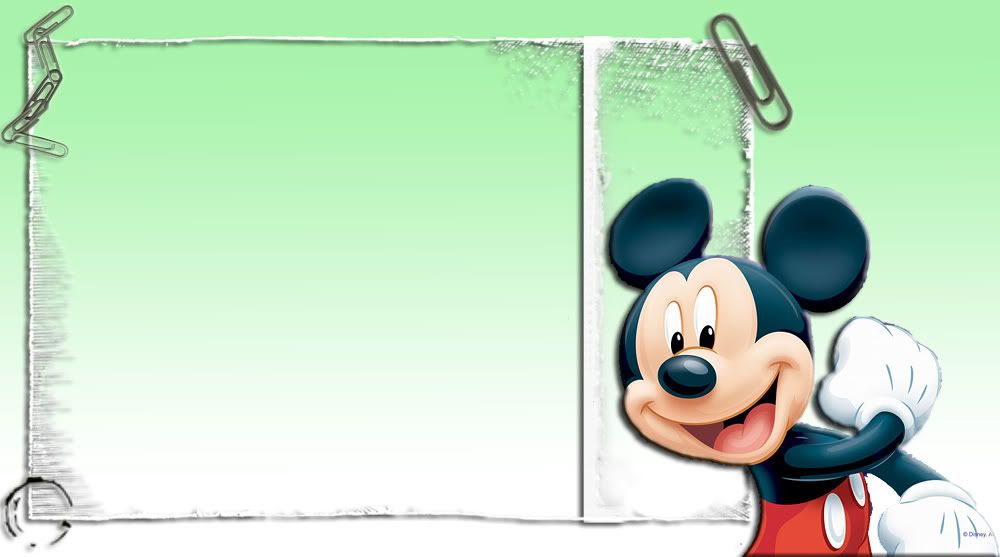
Entries
Exits
Tagboard

| Symbol | Symbol Name
| Symbol Description |
|
| Terminator
| Terminators show the start and stop points in a process. When used as a Start symbol, terminators depict a trigger action that sets the process flow into motion. |
|
| Process | Show a Process or action step. This is the most common symbol in both process flowcharts and business process maps. |
|
| Predefined Process
| A Predefined Process symbol is a marker for another process step or series of process flow steps that are formally defined elsewhere. This shape commonly depicts sub-processes (or subroutines in programming flowcharts). If the sub-process is considered "known" but not actually defined in a process procedure, work instruction, or some other process flowchart or documentation, then it is best not to use this symbol since it implies a formally defined process. |
|
| Alternate Process | As the shape name suggests, this flowchart symbol is used when the process flow step is an alternate to the normal process step. Flow lines into an alternate process flow step are typically dashed. |
|
| Decision | Indicates a question or branch in the process flow. Typically, a Decision flowchart shape is used when there are 2 options (Yes/No, No/No-Go, etc.) |
|
| Data
| The Data flowchart shape indicates inputs to and outputs from a process. As such, the shape is more often referred to as an I/O shape than a Data shape. |
|
| Document | Pretty self explanatory - the Document flowchart shape any process flow step that produces a document. |
|
| Multi-Document | Same as Document, except, well, multiple documents. This shape is not as commonly used as the Document flowchart shape, even when multiple documents are implied. |
|
| Preparation | As the names states, any process step that is a Preparation process flow step, such as a set-up operation. |
|
| Display | Indicates a process flow step where information is displayed to a person (e.g., PC user, machine operator). |
|
| Manual Input | Manual Input flowchart shapes show process flow steps where the operator/ user is prompted for information that must be manually input into a system. |
|
| Manual Operation | Manual Operations flowchart shapes show which process steps are not automated. In data processing flowcharts, this data flow shape indicates a looping operation along with a loop limit symbol (which is not supported by Microsoft Office, but a Manual Operation symbol rotated 180° will do the trick.) |
|
| Card | This is the companion to the punched tape flowchart shapes. This shapes is seldom used. |
|
| Punched Tape | If you're very good at stretching all the life out of a machine, you may still have use for the Punched Tape symbol - used for input into old computers and CNC machines. |
|
| Connector (Inspection) | In process flowcharts, this symbol is typically small and is used as a Connector to show a jump from one point in the process flow to another. Connectors are usually labeled with capital letters (A, B, AA) to show matching jump points. They are handy for avoiding flow lines that cross other shapes and flow lines. They are also handy for jumping to and from a sub-processes defined in a separate area than the main flowchart.
|
|
| Off-Page Connector | Off-Page Connector shows continuation of a process flowchart onto another page. When using them in conjunction with Connectors, it's best to differentiate the labels, e.g. use numbers for Off-Page Connectors and capital letters for Connectors. In actual practice, most flowcharts just use the Connect shape for both on-page and off-page references. |
source: http://www.breezetree.com/article-excel-flowchart-shapes.htm
Conditions:
Two conditions in Flowcharting, the AND and OR condition.
I really enjoy learning things about programming and flowcharting. Especially making challenging flowcharts from different conditions because it develops my skill of critical thinking and logical reasoning. It also helps me analyze things and problems and find ways to solve them. This is why I want to continue learning and I still want to explore more things about the wonders and amazing aspects of programming. I hope that learning with my teachers and students will be always fun and effective for learning does not stop and its better to learn with other people like our class and this blog.
I want to share to the world my learnings stated in this post which I learned from my class and from my interesting TLE subject.